Ana içeriğe atla
Placement of Network Devices on OSI Layer
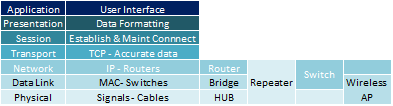 |
| OSI LAYER |
Hub
A Hub is the simplest of these devices out of the five compared.
- Hubs cannot filter data so data packets are sent to all connected devices/computers. The device has to make decision if it needs the packet. This can slow down the network overall.
- Hubs do not have intelligence to find out best path for data packets. This leads to inefficiencies and wastage.
- Pretty much repeat signal on one end to another.
- Hubs are used on small networks where data transmission is not very high.
Bridge
A bridge is more complex than hub.
- A bridge maintains a MAC address table for both LAN segments it is connected to.
- Bridge has a single incoming and outgoing port.
- Bridge filters traffic on the LAN by looking at the MAC address.
- Bridge looks at the destination of the packet before forwarding unlike a hub. It restricts transmission on other LAN segment if destination is not found.
- Bridges are used to separate parts of a network that do not need to communicate regularly, but need to be connected.
Switch
A switch when compared to bridge has multiple ports.
- Switches can perform error checking before forwarding data.
- Switches are very efficient by not forwarding packets that error-ed out or forwarding good packets selectively to correct devices only.
- Switches can support both layer 2 (based on MAC Address) and layer 3 (Based on IP address) depending on the type of switch.
- Usually large networks use switches instead of hubs to connect computers within the same subnet.
Router
A router, like a switch forwards packets based on address.
- A router uses the IP address to forward packets. This allows the network to go across different protocols.
- Routers forward packets based on software while a switch (Layer 3 for example) forwards using hardware called ASIC (Application Specific Integrated Circuits)
- Routers support different WAN technologies but switches do not.
Wireless Routers have Access Point built in. The most common home use for routers is to share a broadband internet connection. The router has a public IP address and that address is shared with the network. When data comes through the router it is forwarded to the correct computer.
Wireless Access Point
Wireless Access Point bridges wireless and wired traffic.
- Wireless Access Point allows devices/computers to connect to LAN in a wireless fashion.
- Wireless Access Point allows wired and wireless devices work to communicate with each other.
Repeater
Repeaters are built into the hubs or switches.
- Repeaters clean, amplify and resend the signals that have been weakened due to long cables traveling large distances.
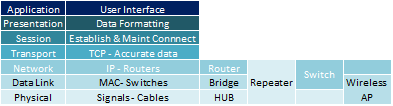
Yorumlar
Yorum Gönder